Creating a website these days is pretty simple and you don’t need any coding skills whatsoever. But if you are a complete beginner and want to know what is required to have your own website then keep reading this post. There are three main things that you need to do to create a website.
Table of Contents
Toggle1) Get a Hosting
Let’s try to understand hosting in simple words. Your website needs a place to sit (called a server) on the internet so other people can see it, and there are two things you can do. The first one is to own the server entirely for yourself or the second option is to rent a space on a monthly or yearly basis. Now if you want to own a server that can host thousands of websites would be pretty expensive because you only need one or maybe a couple of websites according to your situation. That’s why most people prefer the second option and rent out the hosting space for a couple of dollars a month.
There are many companies that provide you the hosting space for rent, but I’m listing a couple of them down below based on my recommendation
Hostinger is one of the most affordable and easy-to-use Hosting services. If you are just starting out I would recommend using Hostinger. It provides 3 web hosting plans Single, Premium, and Business shared hosting which cost $1.99/month, 2.99/month, and 3.99/month respectively at the time of this writing. You can see the latest prices by visiting the Hostinger website
However, the Single Shared Hosting option only offers 1 website and no free domain. The most popular option is Premium Shared Hosting which costs $2.99/month but provides a lot more value. You get 100 websites, 100 GB of storage, and a free domain name for the first year (which we will talk about later). The customer service is also great and Hostinger claims 99.99 Uptime which means your website will always be available online.
Siteground is another great option to buy hosting services. It also offers 3 web hosting plans which are StartUp, GrowBig, and GoGeek which costs $2.99, $4.99, and $7.99 per month. Most of the options that Siteground provides are similar to those of Hostinger but Siteground provides better customer service.
The company also provides a number of tools and resources to help manage your websites, including a user-friendly control panel and a variety of one-click installers for popular applications like WordPress.
SiteGround also has a strong reputation for customer support, with 24/7 live chat and phone support available to assist you with any issues you may encounter. Overall, SiteGround’s shared hosting plans offer a good combination of features and affordability, making it a solid choice for those in need of basic hosting services. Check out the SiteGround website
Bluehost
Bluehost offers several shared hosting plans, including the Basic, Plus, and Choice Plus plans.
These plans offer increasing levels of resources and features, such as unlimited websites, unlimited bandwidth, and a free SSL certificate. The Basic plan is the most affordable and includes features such as 10 GB of storage, a single domain, and five parked domains. The Plus and Choice Plus plans offer more resources and features, such as unlimited storage and unlimited parked domains. Check out the latest discounts and plans here.
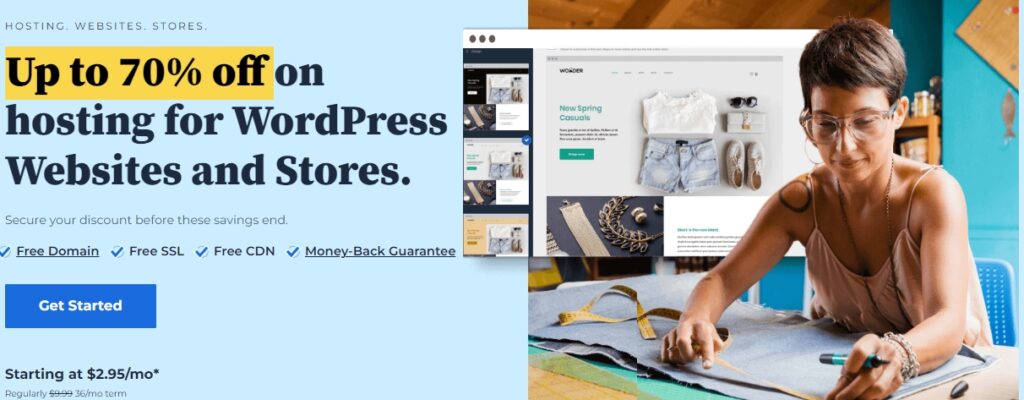
2) Get a Domain
A domain name is an easy-to-remember address to reach your website. For example, to reach facebook you go to facebook.com, and to reach google you go to google.com. Similarly to reach your website you also need a name for your website known as a domain name. Now, the name of your website will depend on the type of website you need. If your website is related to your business, then the name should be yourbusiness.com
The domain name costs around $7-$15 per year, and all the hosting services mentioned above also sell domain names so you can buy the hosting as well as the domain from the same service without any hassle. Now, if you go with Hostinger and buy a Premium Shared hosting plan, you will get a free domain name for 1 year.
Once you have a domain name in mind, check to see if it is available by using a domain name checker tool here. If the domain name is already taken, you may have to come up with an alternative.
3) WordPress and Website Builder
As we have already covered the first 2 requirements to have a website, we are only left with one, which is the most important. Creating a website used to be a very difficult task in the past, but nowadays you don’t even have to write a single line of code to have a fully functional website, blog, business website, or eCommerce store in a short period of time. Most people use WordPress for creating websites and I will also recommend it.
WordPress is a content management system (CMS) that is used to create and manage websites. It is the most popular CMS in the world, powering over 60 million websites. One of the main benefits of WordPress is that it is user-friendly and easy to use, even for those with limited technical skills. It has a simple interface that allows you to create and manage content, add media, and customize the look and feel of your website.
WordPress is good to use alone but, to really use the power of WordPress and create a website without any technical skills you need a Website Builder.
There are several WordPress website builders that can be used to create and manage a WordPress website. These builders allow you to easily design and customize your website using a drag-and-drop interface, without the need for coding skills. Some popular WordPress website builders are mentioned below
Elementor is a popular WordPress website builder that offers a range of templates and design tools for creating professional-looking websites. It includes a drag-and-drop page builder, as well as a range of widgets and integrations for adding features and functionality to your website.
Elementor offers a free version that gives you basic features to add a text field, button, icon, video, etc. but the pro version gives you ultimate powers. You can customize any aspect of your website including but not limited to Posts, galleries, forms, header and footer sections, navigation menu, pricing tables share buttons sliders, and also pre-build premium templates.
Divi is a WordPress website builder that is part of the Elegant Themes suite of tools. It includes a drag-and-drop page builder and a range of templates and design tools for creating custom websites. If compared to Elementor, Divi does not provide a free version but has a one-time payment option where you can pay once have have this Divi builder for lifetime with support and updates to use on unlimited number of websites
Beaver Builder
Beaver Builder is another popular WordPress website builder that offers a range of templates and design tools for creating custom websites. It includes a drag-and-drop page builder and a range of modules for adding features and functionality to your website.
WPBakery
WPBakery Page Builder is a popular WordPress website builder that offers a range of design tools and features for creating custom websites. It includes a drag-and-drop page builder and a range of elements and modules for adding features and functionality to your website.
It’s important to carefully review the features and capabilities of different WordPress website builders to choose the one that best meets your needs and the needs of your website.







